 So I was in the market for a new laptop, my trusty R61i Thinkpad had served me well for many years, so I was a big fan of Lenovo. I decided to skip the next series of thinkpads (they were a looking a little too boxy) and wanted the more sleek ideapad line , plus the price point was right for the Ideapad, specifically the U400 Ideapad 14″ laptop. Which was a dead ringer for the Macbook PRo in appearance. It had a very modern design and all the specs fit my expectations. So I snapped one up directly from Lenovo’s outlet site.
So I was in the market for a new laptop, my trusty R61i Thinkpad had served me well for many years, so I was a big fan of Lenovo. I decided to skip the next series of thinkpads (they were a looking a little too boxy) and wanted the more sleek ideapad line , plus the price point was right for the Ideapad, specifically the U400 Ideapad 14″ laptop. Which was a dead ringer for the Macbook PRo in appearance. It had a very modern design and all the specs fit my expectations. So I snapped one up directly from Lenovo’s outlet site.
The Lenovo U400
For a complete in-depth review visit this review site. http://www.engadget.com/2011/12/12/lenovo-ideapad-u400-review/ . As of this writing the latest LEnovo is now the U410 which is a slightly re-designed model that is Windows 8 ready. Here’s a U410 Review.
What I liked:
 First off it’s pretty clear design-wise this is a Macbook Pro clone. Everything from the brushed aluminum to the large track pad to the chicklet style keyboard, screams Macbook Pro , except of course its a Windows Laptop. So the sleek industrial design is both visually appealing and makes it a nice machine to handle.
First off it’s pretty clear design-wise this is a Macbook Pro clone. Everything from the brushed aluminum to the large track pad to the chicklet style keyboard, screams Macbook Pro , except of course its a Windows Laptop. So the sleek industrial design is both visually appealing and makes it a nice machine to handle.
The machine does boot quickly in both Windows 8 and Windows 7 usually under 30 seconds from power up to the home screen.
The built in Lenovo anti-shock HD accelerometer works well and you can feel it park the hard drive when it detects a sudden shake or movement, comforting to know, if you ever dropped this thing it wouldn’t result in a hard disk crash.
The machine was well apportioned with an Intel i5 processor and 6 gigs of RAM and the following specs
| Summary | Details |
|---|---|
| Screen Size | 14 inches Screen Resolution 1366×768 pixels |
| Processor | Intel 2.5 GHz Core i5-2450M |
| Memory | 6 GB DIMM |
| Graphics Coprocessor | ATI Radeon HD6470M Discrete Graphics |
| Hard Drive | 500 GB SATA |
| Port | 3 USB 1 HDMI 1 Speaker/Mic |
| Average Battery Life (in hours) | 4-6 hours |
| OS | Windows 7 premium 64-bit |
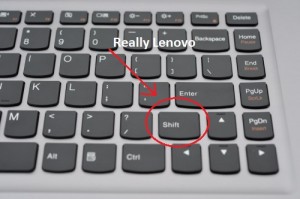 What I didn’t Like
What I didn’t Like
No to some of the things that were a bit of turn off for me.
- Keyboard Sucks big time! For starters the biggest, and I mean the biggest disappointment was the keyboard. This was a Lenovo after all, Lenovo is known for its ergonomic designs and wonderful keyboards. But what I didn’t realize is that high quality ergonomic keyboards are really more of a thinkpad thing, not the IdeaPad which is the family of laptops this machine belongs to. Here are my complaints, the right shift key is ridiculously small (see photo), I constantly miss it and press the poorly placed up arrow instead. The backspace is also unusually small and while this is a 14″ laptop the keyboard is unusually scrunched with a large 1″ bevel on each side. This really makes typing quickly a real chore and eventually just plain frustrating.
- Trackpad Driver horrible: The trackpad is one of the worst experiences for a modern trackpad. There are dozens of complaints on the Lenovo support forums of how crappy the drivers and general experience with the trackpad. It doesn’t take long to realize that the trackpad doesn’t register movements quickly, touches sometimes don’t work and the Windows 8 gestures are sloppy and unresponsive. From all the comments and the multitude of driver updates, it seems Windows the touchpad vendor produced a crappy touch-pad coupled with even crappier drivers. This coupled with the keyboard made for a most unpleasant ergonomic situation.
- Windows 8 Drivers: I had the option to upgrade to Windows 8 and decided to do so. It was only a $15 upgrade from Microsfot (taking advantage of recent laptop) and I figured it’s a new laptop why not. Sadly after upgrading I realized many of the drivers for Windows 8 are not fully baked and do not work properly with this version of the U400. Lenovo actually has a U410 which is Windows 8 certified, but that doesn’t help me. One of the biggest problems is that the video driver has some issue and I can’t seem to adjust the brightness. A few other drivers were very generic like the power and sound and I’m not sure they were even having an effect on the machine.
- Battery Life poor: Also the battery life for a 6-cell sealed battery was relatively poor, I generally only got 3-4 hours from a charge, this may be a Windows 8 driver related but in either case very disheartening. Nothing is more frustrating than having to plug in a new PC so frequently.
- Glossy screen: This one is more a preference issue, not really a fault, most modern laptops sadly only come with reflective glossy screens, why? Again the thinkpad line has matte screens which are much more preferable to me.
Dude I’m buying a Dell…
Needless to say I was disappointed and already have plans to sell this laptop and look for something more practical for my purposes. Nothing in the basic Lenovo line appeals to me (because all the other Ideapad models share the same poor keyboard layout), the one I do like is the Thinpad X1 Carbon which would be an outstanding laptop, but for the cost $1500+ I cant justify the buy.
A more practical yet very well appointed laptop is the new Dell XPS series. These laptops come in 13,14,15 ” screen sizes are very nicely appointment (i5 , 1400×900 screen res, back-lit keyboard, 69Whr battery) and have excellent ergonomic keyboards to boot. Other contenders are the high end HP Envy series and the Samsung series 9 or Asus Zen Prime, many of these ultra-books are generally in the $1000+ range so I think I’ll stick with lower priced models.
In conclusion the Lenovo U400 is a decent machine with great specs on the inside but is hobbled by poor ergonomics and battery life.