I recently picked up Anymote, hoping to use it as an way to voice control my TV channel viewing. AnyMote is a universal Smart Remote Control hardware and software solution that allows you to control all of your home’s infrared and WiFi devices like TVs, stereos, set-top boxes, media players, Bluetooth speakers, lights, cameras, and many more.
The AnyMote IR blaster is a black plastic device that you position near your entertainment devices so that it will have line of sight to beam the IR commands. AnyMote runs on 2 AA batteries for up to 12 months.and you control Anymote with the Anymote App which you can download to your mobile device or tablet.
The more entertainment devices you have connected the more remotes and the more input options you need to fiddle with, want to watch Netflix on your Roku, want to stream live radio from your Sony stereo? Want to see who’s at the door via your network camera? All these require you to access some remote and tune in that channel.
In theory Anymote via its Anymote App should provide you with a way to quickly and centrally access all your devices form one remote. I say in theory because for the reasons you’ll see soon, its a good idea but poorly executed.
Anymote Operation
Setting up anymore is pretty simple, Install the Anymote app, pair it (via Bluetooth) to the Anymote IR blaster, then go through the app and add your components . A simple test (typically power on/off) during the setup process for each component will confirm it is functioning with anymore.
Each remote includes touch buttons that should approximate the buttons on the physical remote. they are not always identical but generally offer the identical functionality. Sometimes you need to swipe left or to the bottom to access other buttons that are part of larger remote controls..
Because Anymote acts as a n IR (infrared ) Gateway between the App and your components, line of sight is required. However it uses BLE (Bluetooth Low Energy) once paired with your phone, so that part (your phone to Anymote does not need to. be line of site) .
Using the Anymote App, one quickly runs into a dissatisfaction. Ironically its actually easier and much faster to access physical remotes, and press their corresponding button, instead of the tedious process of finding your phone, Launching the anymote app, selecting the appropriate remote and issuing the command. Not to mention that slight lag, between when you press the command the the IR Blaster actually send the command to the device. In some instances for some unknown reason the command doesn’t work and you need to re-tap your phone. This is a bit of a show stopper, since the time it takes to launch the App , you could have just pressed the button the physical remote. All App style remotes have this challenge, unless the IR is built in directly into the phone like on many Samsung phones.
In addition to emulating the physical remote, Anymote can be programmed via a feature called macros, which basically, allows you to string together, a bunch of commands. So for example you want to Turn on your TV, turn on Roku and tune to Netflix, now you can do that with a Macro. Just record the series of commands and save them to a named button (aka macro)
You can also setup customized remotes, where you layout the buttons on the Anymote app to correspond to any device you have added to Anymote.
Amazon Echo integration.
Anymote also has another trick up its sleeve, you can pair it with an Amazon Echo/Dot to control it via voice commands. Using AnyMote with my Amazon Echo Dot required that I add the AnyMote skill to the Echo device which was easy. Then I paired the Echo to the AnyMote from within the AnyMote app, also pretty straight forward.
Once it was setup, you can issue voice commands like these:
- “Alexa tell AnyMote to Mute my TV”
- ” Alexa tell AnyMote to volume up 5 times”,
- “Alexa tell Anymote to Change my TV to NetFlix ” ,
- “Alexa tell Anymote to Change to Channel 5 ” , (will change to channel 5.1 if using OTA)
etc. where the commands follow a specific sequence, Tell Anymote + to + action + my Tv , these names correspond to the name of a button and the device is the name of the created remote. So for example if I had a device named stereo and I wanted to tune to a station, I would say . “Alexa Tell Anymote to Play 103.5 on my stereo”, where the action play (or channel) 103.5 would be invoked on my device named stereo device. That’s how it works in theory.
But in practice, sadly using Alexa to control my devices was more frustrating than using the remotes (Anymote App ) that I had created. I think I was able to change the volume level a couple of times, change the channel a few times. Again this was very disappointing. It worked probably 30% of the time when commands were issued, the other times Alexa (Amazon Echo) would just complain that she couldn’t find the remote that I had specified. Its very picky as to the wording, , this is true with any Amazon Echo skills, the sequence of words, is very delicate to having it work properly. Another challenge was that Alexa had a hard time understanding commands, if the TV was too loud. But perhaps the most frustrating thins is that its a mouthful, I wish I could just say Channel 5, or Volume up, instead of the multi-syllable sentence, it quickly loses its novelty, when your asked to repeat it….
Another big issue with the Anymote+Amazon echo combination, is that you need to have the phone (or the paired device with the Anymote App) within range of Amazon echo, Since when you issue commands they go from Amazon Echo –>(via bluetooth) Anymote App –> (via bluetooth) Anymote IR –>(via IR) TV .. so as in my case my phone was charging in another room, Amazon echo failed to work. This is frustrating, because you may not always have the Anymote App nearby or on.. Not sure why Amazon Anymote skill can’t simply talk directly to the Anymote IR blaster? They both have Bluetooth connectivity?
Concluding thoughts…
In conclusion it looks like Anymote even with Amazon Echo falls short of a modern easy to use way to control your devices and change channels. Does it work yes, but is slow and cumbersome to change channels or video inputs. For now your best bet is stick with the physical remote or look into a high quality traditional universal remote like the Logitech Harmony series.


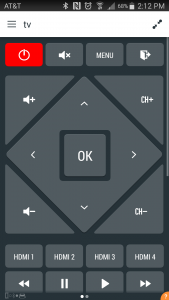
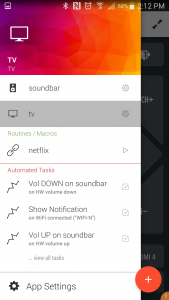
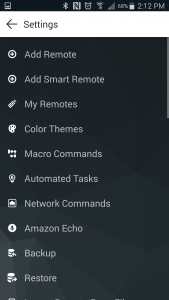
what do you think about blumo
Blumo, doesn’t have Alexa integration, and I’ve hear the company is no longer in business. But all theses IR blaster’s suffer from the same issue that its still easier and faster to pickup and use a single physical remote.
Blumoo does indeed have Alexa integration. I’ve been using it for months. This is true only for apple products, so the voice integration is not yet available for Android devices.
I am not aware that the company has gone out of business. I do know there has been an issue with voice integration recently, most likely due to an iPad upgrade, according to Blumoo.
Anymote alexa combination power is not with individual commands like change channel but with complex sequences of commands like “Alexa tell anymote to Good Night”. Define Good Night to: tv off, receiver off, downstairs lighting off, bedroom lighting on,
Jim, true I agree with you, but I still think a well executed variation of Alexa could allow better than physical remote control accesss. The issues I outlined are really mostly the inefficiencies in the connectivity between the Tuner/TV, Alexa, Smartphone and your IR blaster. now imagine Amazon releases a version of Echo with a built-in IR/Remote blaster … you already have something like this if you use voice control for Amazon (Fire TV) , where you hold down the voice button.. its much better and faster.. we’re getting there..
I have 5 remotes for Netflix, TV, Speakers, Fire, and DVD player. I hate remote control clutter, so the thing I like about Anymote is the custom feature, I have all 5 remotes programmed, then a 6th one called ‘living room’ that has the most used features, power for everything, channel up/down and input select for TV, volume up/down for speakers, then macros, make this much more accessible for me than juggling 5 remotes, plus my significant other who is technically challanged can have all the remotes to steal the TV viewing from me. I’m looking forward to integrating this with Alexa, thanks for the help! BTW, I have a samsung tablet with integrated IR, so no BT delay between button push and IR>
If you say “Alexa open AnyMote” you can then use one and two word commands such as “up”, “down”, “Netlfix” “volume up 20 times” and it will do what you asked. You don’t need to tell Alexa to tell AnyMote everytime you want to do something.
Jay, this is good to know! I was just thinking how verbally cumbersome it is to have to say “Alexa tell AnyMote” every single time you want to do something, but I guess that’s not a problem