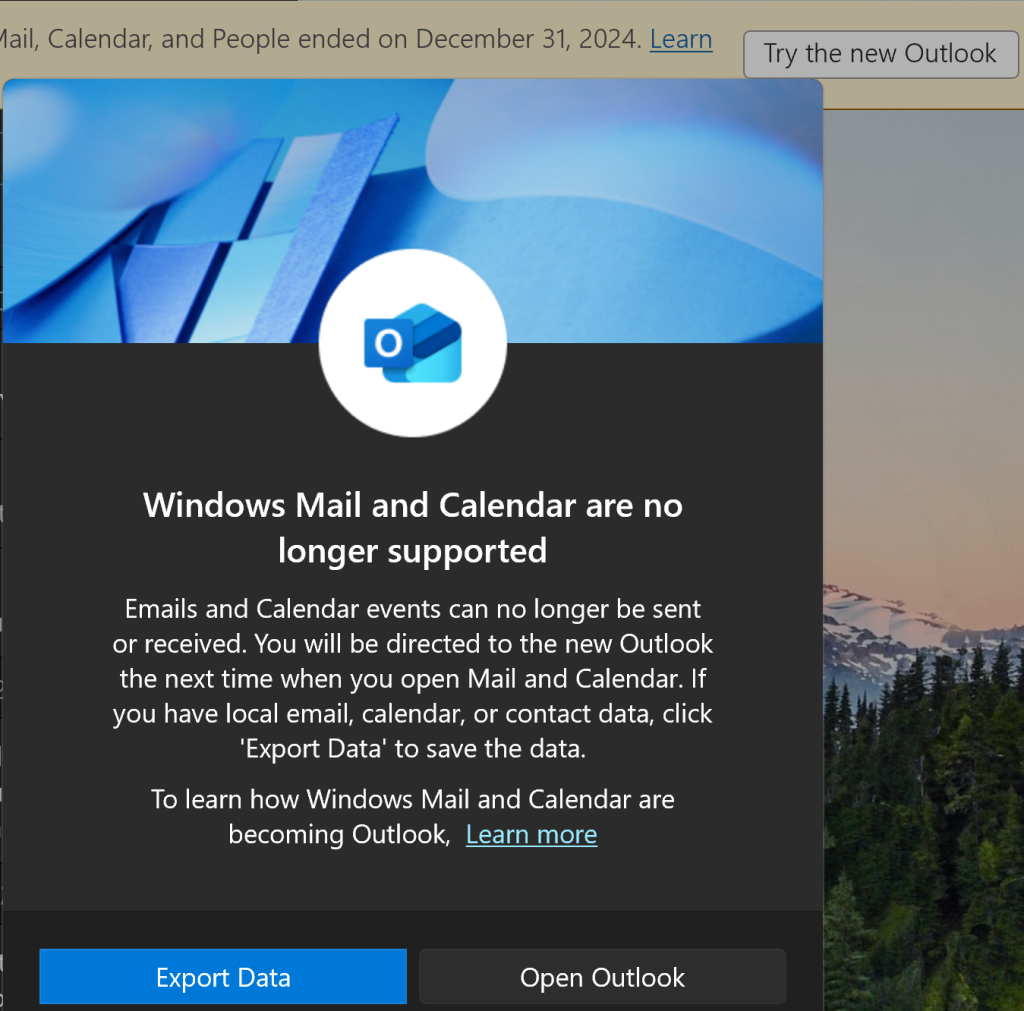
If you’re anything like me, and you’re a Windows 11 user… Microsoft has shoved the ad-filled Outlook client in place of the formerly usable mail client. Not only is seeing unnecessary ads is annoying, but the Outlook client is very very sluggish on all but the newest generation of machines.
It looks Microsoft is using their version of electron to build the client and has scarified performance and ease of use for a gargantuan POS . Do you get the feeling I hate Outlook, I’m not the only one, read any comments on this topic and it will be amusingly obvious Microsoft Fck Up
So you’ve probably spent an embarrassing amount of time searching for the perfect email client. You’ve tried them all—paid, free, open-source—and yet, here we are, still unsatisfied.
The truth is, most email clients suck. They’re either clunky, lack essential features, or are just plain unreliable. Let’s dive into the world of email clients and explore why finding a good one feels like chasing a unicorn.
Thunderbird: The Eternal Disappointment
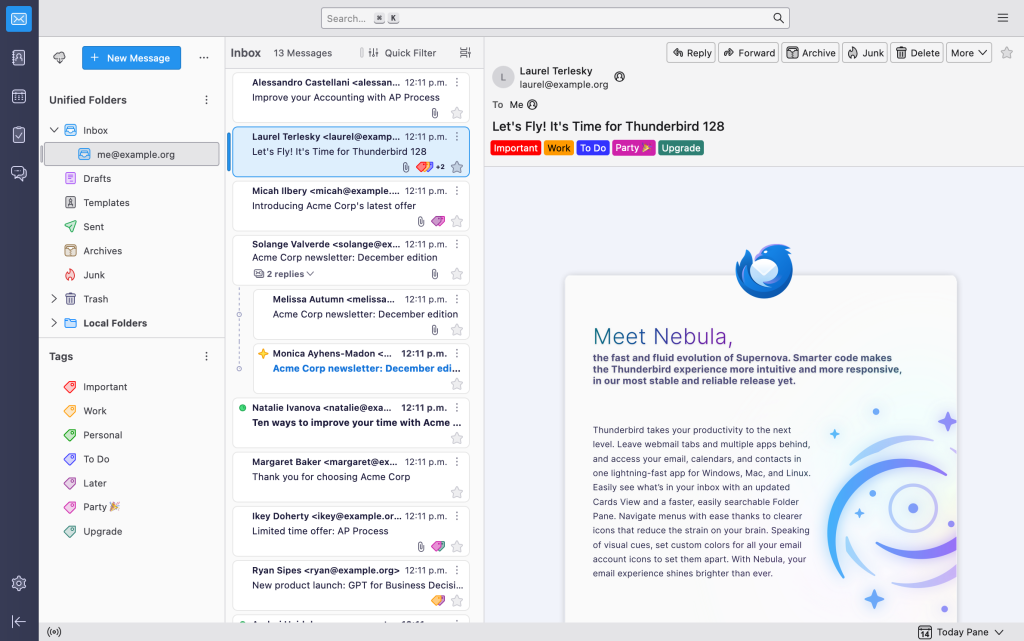
Ah, It’s the email client everyone recommends, but let’s be honest—it’s far from perfect. First and foremost its future is in doubt, mostly because the FireFox Foundation is undergoign a bit of turmoil at the moment, and e-mail clients aren’t exactly receiving cutting edge development attention.
So what are my gripes. The search functionality is unintuitive, and it lacks proper search operators. User profiles are a nightmare to manage, and while it’s highly configurable, the extensions can be flaky. It has hacky support for Maildir, which is better than nothing, but not by much. Thunderbird feels like a lifelong project to replace itself. If you’re using it, you’re probably also constantly searching for its replacement.
Mutt: Not for the GUI Lovers
If you’re into non-GUI email clients, Mutt might be your jam. It has full support for Maildir, which is great, but let’s face it—most of us want a graphical interface. If you’re cool with terminal-based email, go for it. For the rest of us, it’s a hard pass.
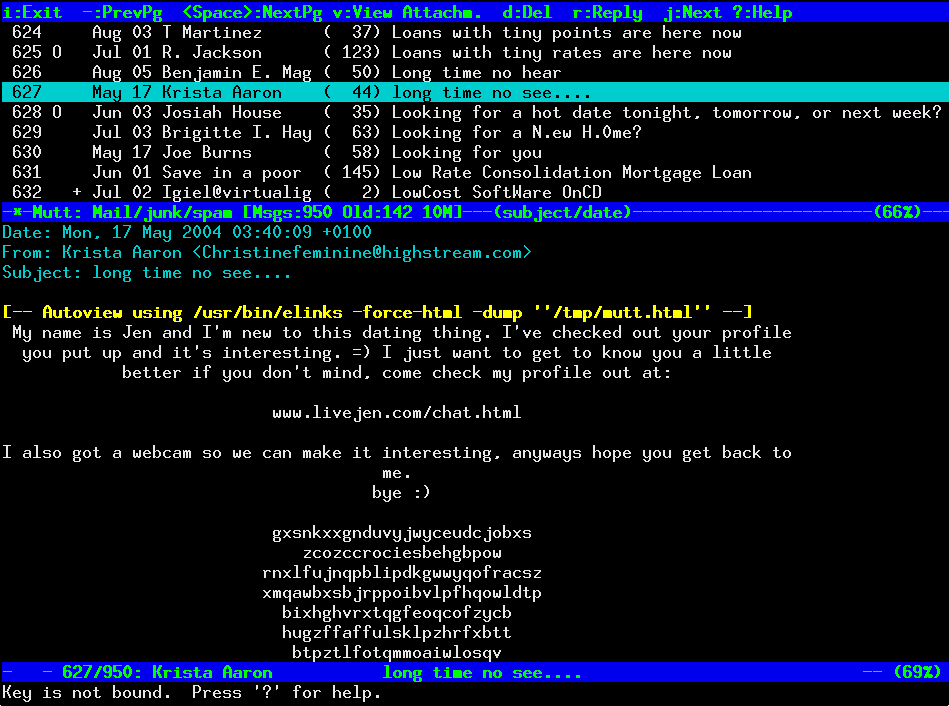
Betterbird: A Glimmer of Hope (Maybe)
Betterbird , a fork of Thunderbird.. looks promising at first glance. It’s essentially a polished version of Thunderbird, but here’s the catch—it’s still Thunderbird underneath. The fear of development ceasing in the future looms large. It also has hacky Maildir support, which seems to be a recurring theme. For now, it’s okay, but I’m not convinced it’s the long-term solution we’re all hoping for.
Mailbird: Simple, but Too Simple

Mailbird has a sleek interface, but it’s overly simplistic. The free version is restrictive, allowing only one email account, and the “Standard” version feels like a cash grab—offering just three accounts. The Premium version is currently on sale for 50(witha50(witha10 yearly fee for support and updates), but without the promo, it’s not worth the price. Oh, and no Maildir support. Pass.
Mailspring: Unstable and Unreliable
Mailspring runs on Electron, which is a red flag for stability. It struggles with IMAP accounts, often failing to show sent messages with attachments in the Sent folder. Sync issues with large inboxes are another dealbreaker. It’s a shame because I really wanted to like it. But no Maildir support? Another strike.
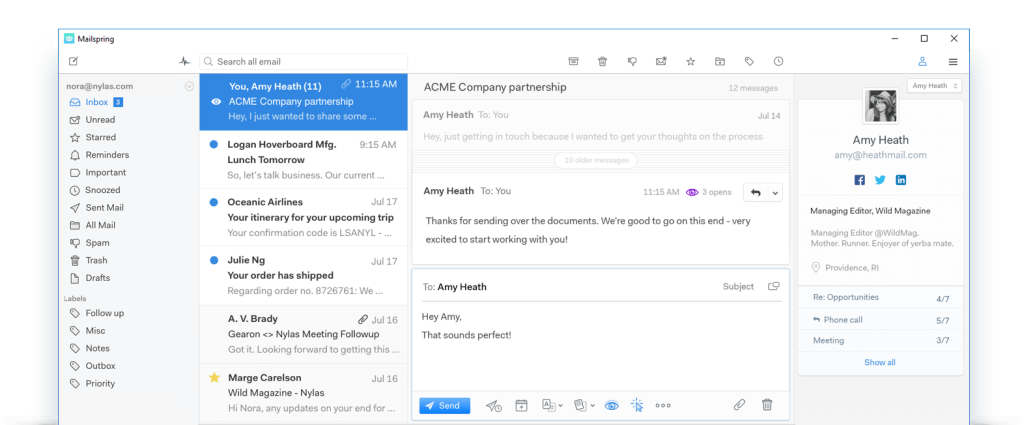
Blue Mail: The Lesser of Many Evils
Blue Mail is a plausible alternative, some folks like it, its fine, not great, but it’s not terrible either. The UI is sluggish and ugly, and it occasionally fails to load or index old messages. Still, it’s one of the better options out there, which says a lot about the state of email clients.
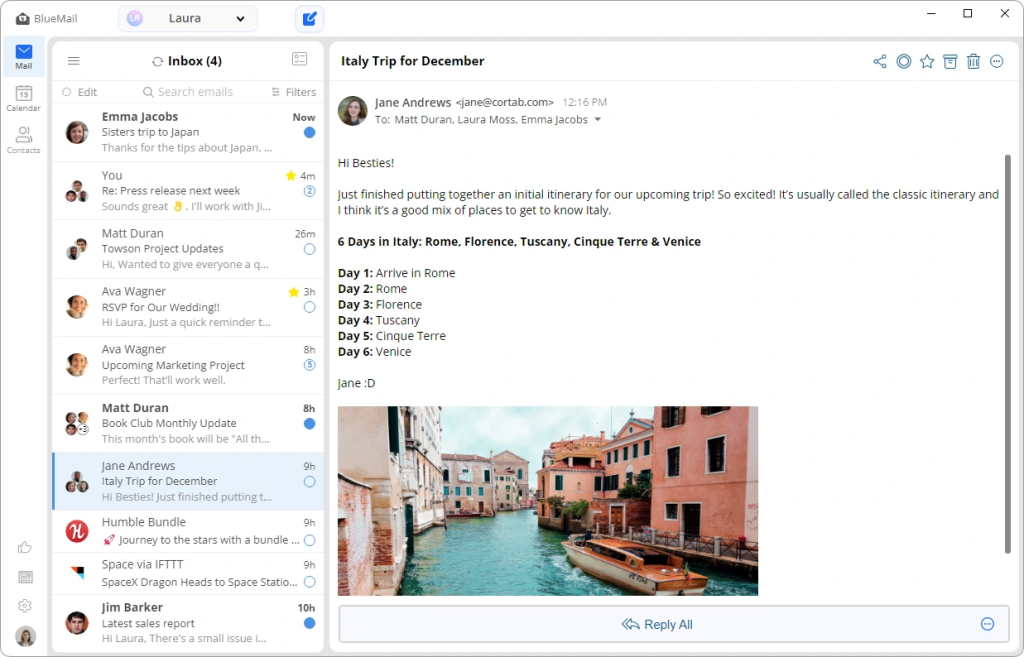
Canary Mail: Pretty but Problematic
Canary Mail looks fantastic, its easily the most modern looking and of course it features AI now.. sheesh… and the free version supports unlimited accounts. However, it lacks Maildir and POP3 support (though, let’s be honest, POP3 is outdated anyway). The Pro version includes built-in PGP, but automated PGP is a security risk waiting to happen. Despite claiming to be ad-free, it pushes ads for the Pro version, which feels dishonest. The UI also struggles with multi-monitor setups, and the lack of a contacts feature is a bummer. It’s worth a try, but I’m not holding my breath.
Wino Mail: Almost There
Wino Mail looks amazing, looks-wise it’s basically a clone of the regular Widnows 11 Mail client, but it couldn’t handle my large inbox. It synced only 800 out of 20,000 emails before hitting a message it couldn’t process. If you have a smaller inbox, it might work for you, but for heavy users, it’s a no-go.
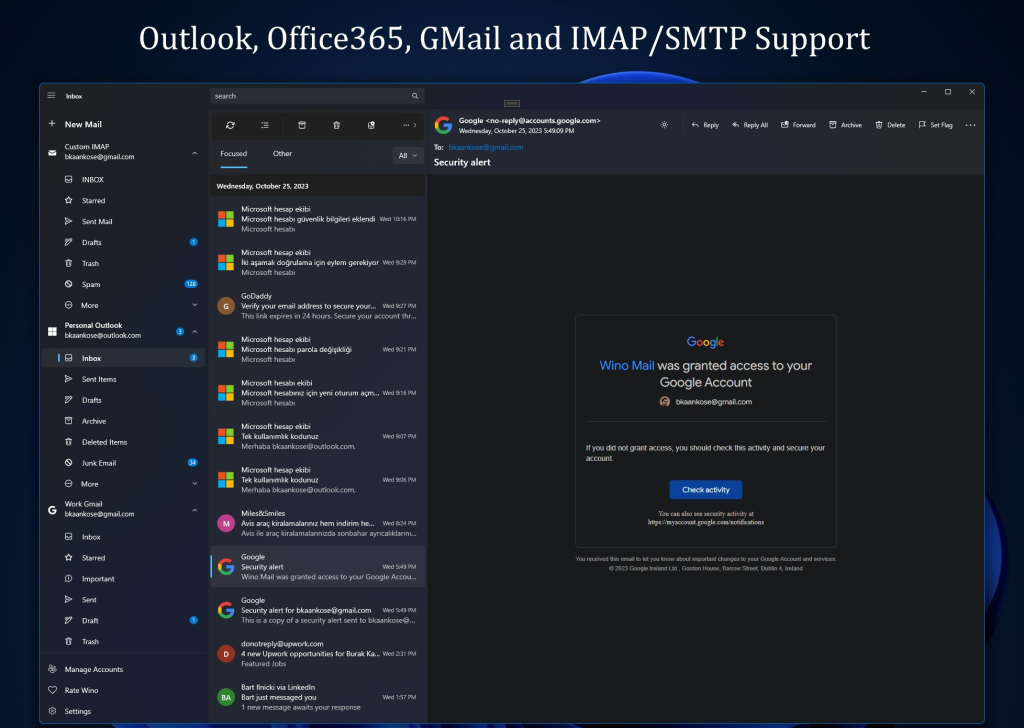
eM Client: Expensive and Flawed
eM Client is decent, but the free version is severely limited. The paid version is pricey, and when I used it a few years ago, it had sync issues that required constant restarts. No Maildir support either. Not worth the investment.
Postbox: A Paid Letdown
Postbox seems like the ideal paid client, but development has slowed to a crawl. Who knows if it’ll ever get updated again? That’s a big red flag for me. I’m not willing to gamble on a client that might be abandoned.
Outlook: Ads, Really WTF?
The new Outlook has ads. Enough said. The inspiration for this post
The Verdict: Stick with Web-Based Gmail
After all this, I’ve come to a conclusion: just use web-based Gmail. It’s surprisingly good compared to the mess of desktop clients out there. If you’re lucky enough to have Gmail as your provider, you already have access to a decent web client. Sure, Gmail has its flaws, but at least it’s reliable and feature-rich.
So, until someone creates the email client of our dreams, I’ll be sticking with Gmail. If you’ve found a client that doesn’t suck, let me know—I’m all ears. But for now, the search continues.