
UGREEN DX4800 – 4 bay NAS
For UGREEN NAS users looking to enhance their system with functionality similar to QNAP or Synology’s mature ecosystems, there’s a wealth of open source solutions available. This guide explores alternatives to popular proprietary NAS software apps and features, helping you build a comprehensive storage solution.
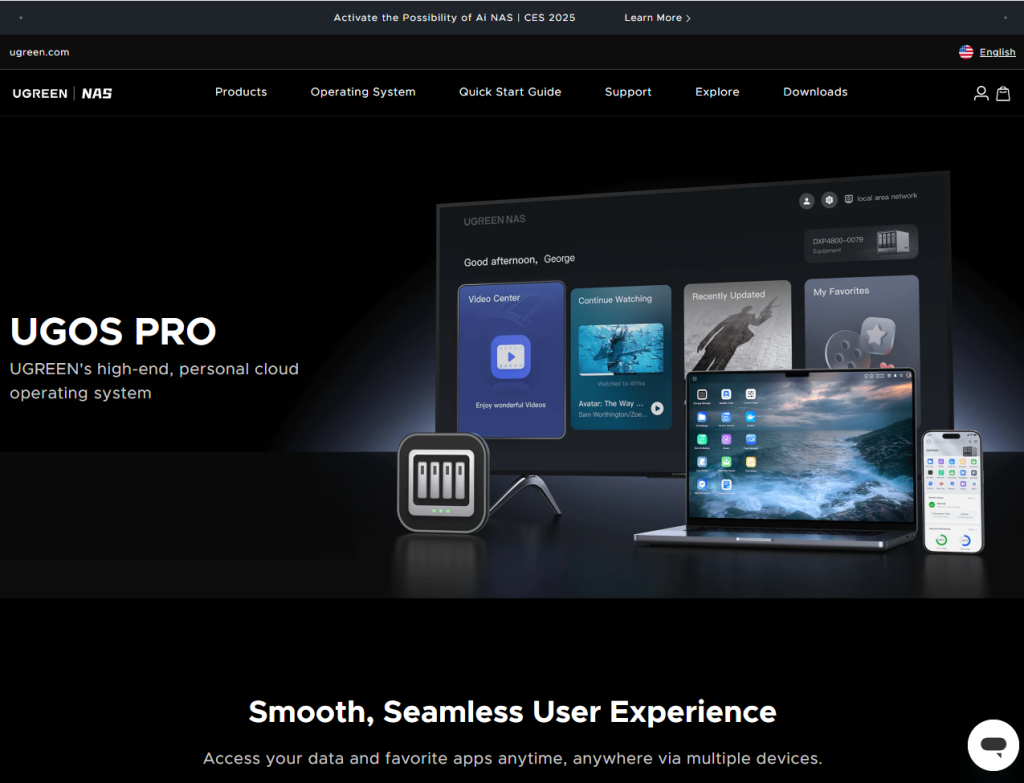
Because UGREEN is a fairly new entrant to the consumer NAS world, their NAS OS software , UGOS its App store and App
features are still fairly underdeveloped and don’t yet have parity with Synology or Qnap Apps, that’s where this guide will help you, to close the gap. No doubt, over time the UGOS apps will improve so some of these alternative may not longer be necessary, this guide was created January 2025, so be sure to keep UGOS updated to get the most recent features.
Terminal is your friend
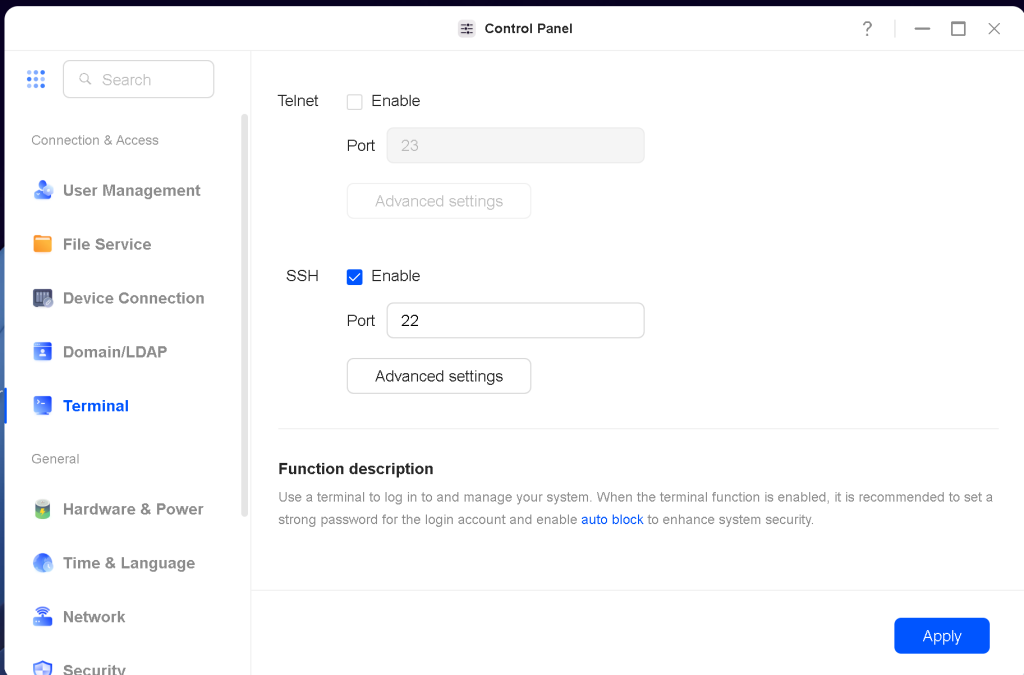
For those of you comfortable with Command line (CLI/Terminal ) UGreen UGOS for their NAS (Network Attached Storage) devices. It is based on Debian 12, so basically any Debian Linux command you can run on your NAS will work. Do be careful when in the terminal as root you can easily misconfigure the nas and that could cause UGOS to fail to function properly.
To Access the terminal simply enable it in the control Panel of your UGOS home page. Then login via any terminal client in your computer’s operating system. To use SSH keys instead of user/password just click advanced settings.
With access to the terminal you can now run most Debian Linux scripts and applications and that will increase the possibility of finding any app for any circumstance you may have with your nas.
One thing you may find useful is using AI LLM engines like Claude.AI or Gemini or ChatGPT to generate scripts, then verify the scripts work properly before using them in your environment.
Docker Container is the answer for most alternatives
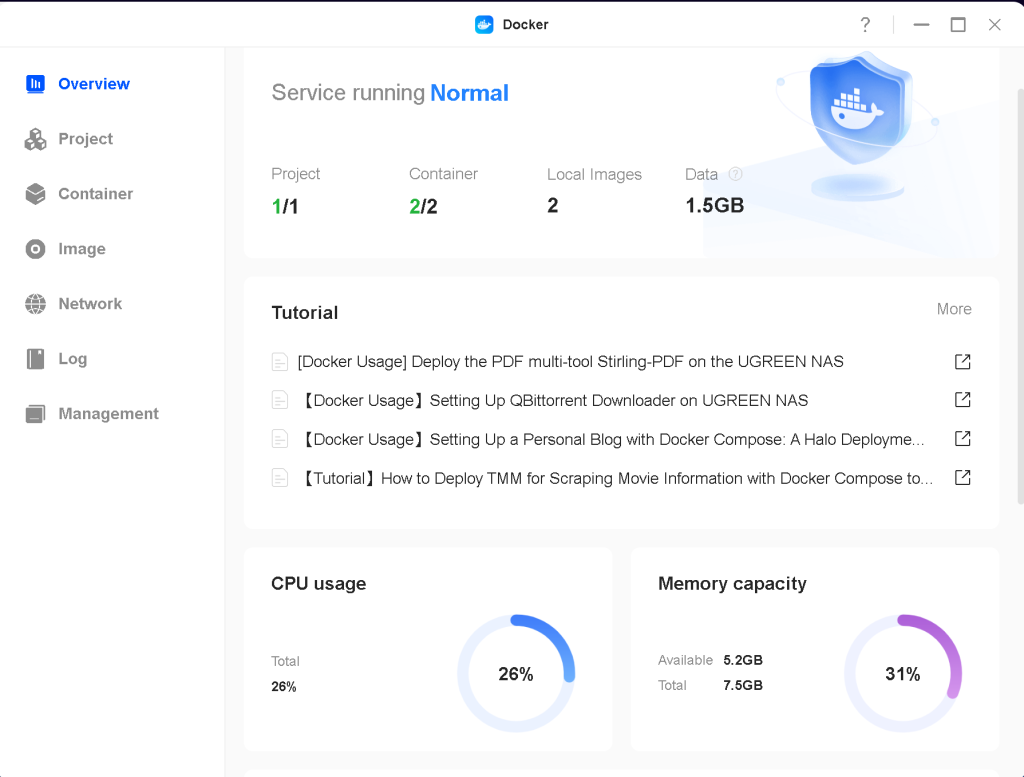
While the terminal does provide flexibility sometimes it could be a pain to configure certain apps that are made up of a bunch of sub-components, luckily for us, UGOS includes basic Docker support, because of this a wide range of containerized open source apps, filling the gaps in UGOS are available. Simply click on the App Center icon and install the Docker app if not installed
You can browser under the image menu options for a variety of Docker mages or just head over to Docker Hub Container Image Library | App Containerization for complete details as to what these images offer.
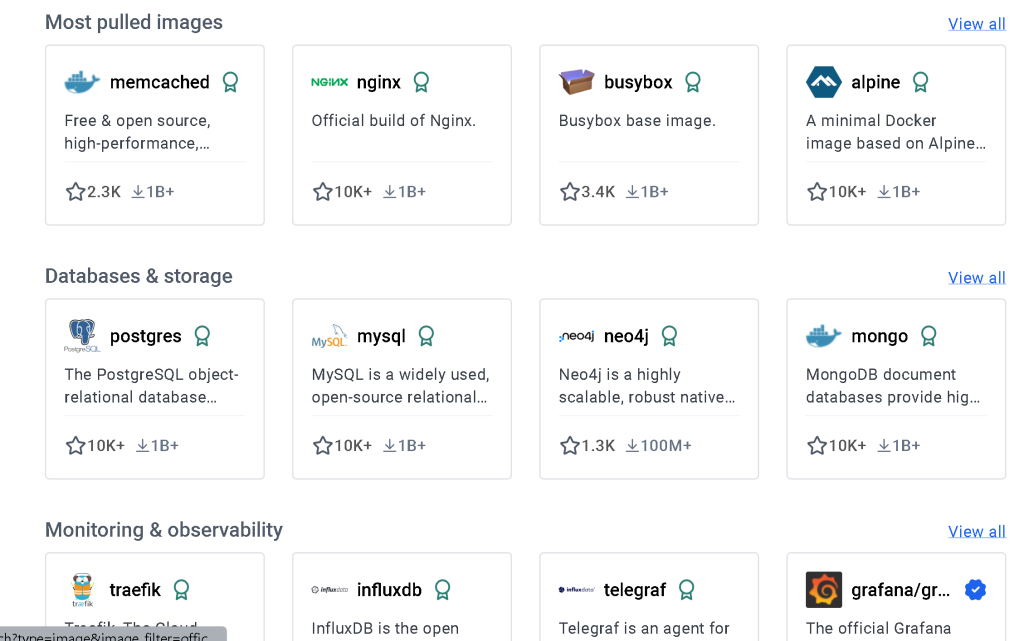
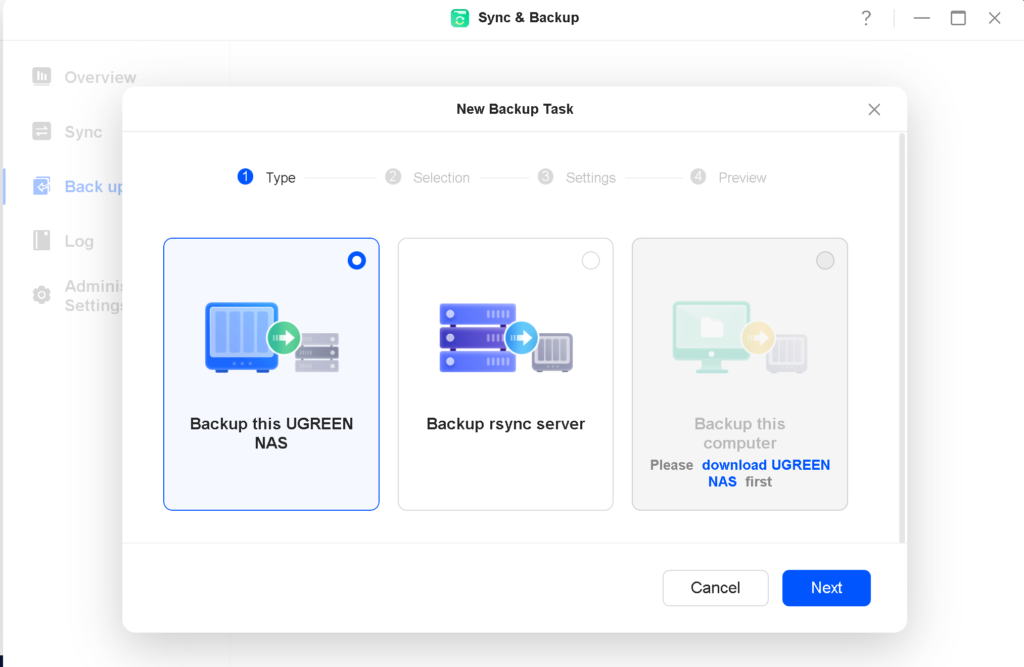
Backup Solutions
When it comes to backup solutions you have the very barebones options with stock UGOS Backup and Sync. app Basically for sync options its only works between two UGREEN UGOS servers. For Backup and Sync you get the added ability to backup to any rsync server. But that’s it . No cloud backup , no local USB back up, no schedueld backups etc. This where the options below may help.
Duplicati
A powerful alternative to Hyper Backup foundin Qnap/Synolgoy offering:
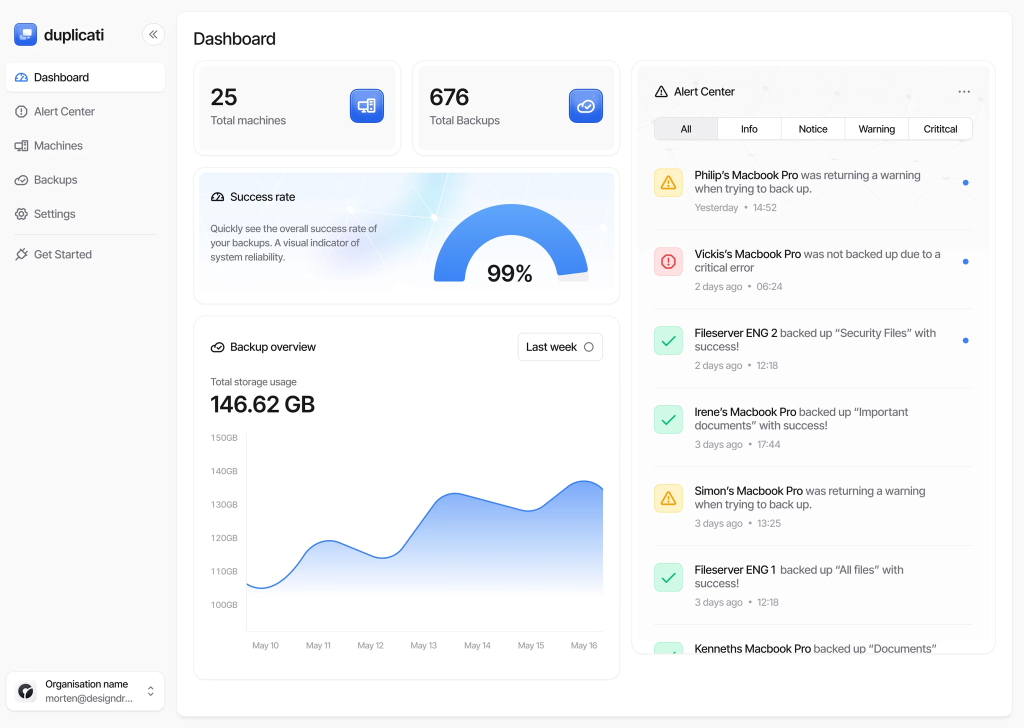
- Strong encryption
- Incremental backups
- Multiple storage destination support (local, cloud, or other NAS)
- Compression for storage efficiency
- Scheduled backups
- Web-based interface
There are two main Docker images for Duplicati: the official one (duplicati/duplicati) and one maintained by LinuxServer.io (lscr.io/linuxserver/duplicati). Use the Linuxserver one as it has better configuration parameters as shown below.
docker run -d \
--name=duplicati \
-e PUID=1000 \
-e PGID=1000 \
-e TZ=Etc/UTC \
-e SETTINGS_ENCRYPTION_KEY=<your_encryption_key> \
-p 8200:8200 \
-v /path/to/duplicati/config:/config \
-v /path/to/backups:/backups \
-v /path/to/source:/source \
--restart unless-stopped \
lscr.io/linuxserver/duplicati:latest
Restic and Seafile
For users preferring command-line tools: Restic offers these benefits..
- Fast incremental backups
- Deduplication
- Multiple backend support
- Encryption by default
- Snapshot support
Seafile is a lightweight alternative focusing on file sync, it has free (3-users) option and premium tiers.:
- Fast synchronization
- File versioning
- Selective sync
- Mobile apps
- Library-based organization
VPN Apps
UGREEN NAs doesn’t have any official VPN apps in App Center, so here are some popular ones that you can download and install, The VPN App area is very rich and full of options.
Here’s a table of VPN solutions compatible with popular NAS drives:
| VPN Solution | Open Source | Key Features | Install Method |
|---|---|---|---|
| OpenVPN | Yes | Highly configurable, strong encryption | Open VPN Docker |
| WireGuard | Yes | Modern, fast, lightweight | Docker WireGuard |
| Tailscale | Partially | Mesh networking, zero config | Docker/package install |
Note: Actual compatibility depends on specific NAS model and firmware version.
Torrent Clients
UGREEN NAS offers qBittorrent in the app store as its official torrent app, in addition there are several web UI and also CLI torrent clients that you can run on UGReen NAS . Below are some options that you may want to look into..
Transmission
This is a popular mutli-client Torrent application that is well supported on many platforms and has most of the modern bitTorrent capabilities. You can find Directions for the Docker installation here . Transmission Docker Torrent https://hub.docker.com/r/linuxserver/transmission
Transmission also supports CLI operations, refer to the Debian Transmission example for these.
Deluge
Deluge is a full-featured BitTorrent client for Linux, OS X, Unix and Windows. It uses libtorrent in its backend and features multiple user-interfaces including: GTK+, web and console. It has been designed using the client server model with a daemon process that handles all the bittorrent activity. The Deluge daemon is able to run on headless machines with the user-interfaces being able to connect remotely from any platform. Download Page offers native Debian binaries or Docker
rTorrent
rTorrent bittorrent client uses ncurses and is ideal for use with tmux, screen or dtach. Alternatively, version 0.9.7+ has a built-in daemon mode disabling the user interface, so you can only control it via XMLRPC. It supports saving of sessions, allows the user to add/remove torrents, and much more.
Web Server (Reverse Proxy) Solutions
There is no native stand-alone Webserver with UGOS, like Web Station for Synology or Qnap, although some of the other apps (Photos) do make use of https web server , there’s no obvious place where you can setup your own web server. So take a look at the options below.
NGINX Proxy Manager
A superior alternative to Web Station (Synology), this Server can be configured as a regualr web server, a reverse proxy or a whole host of other configurations for serving web content.
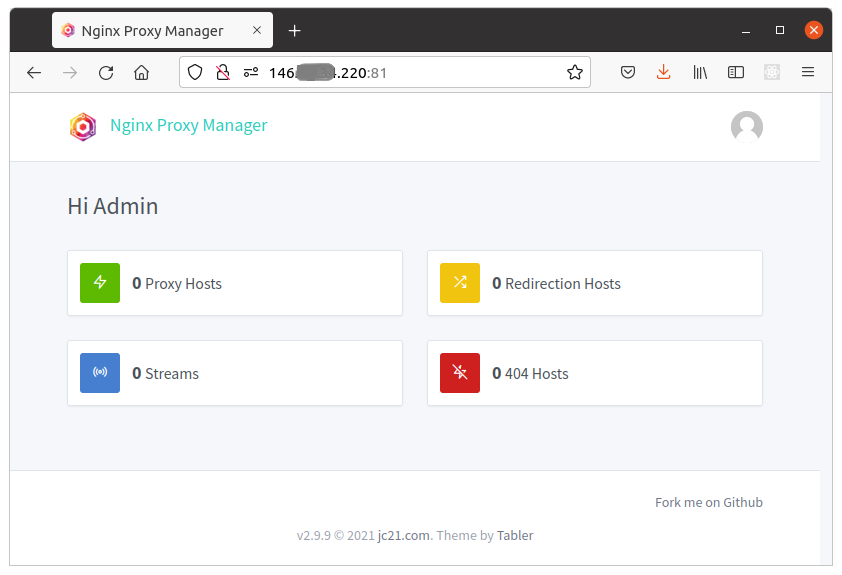
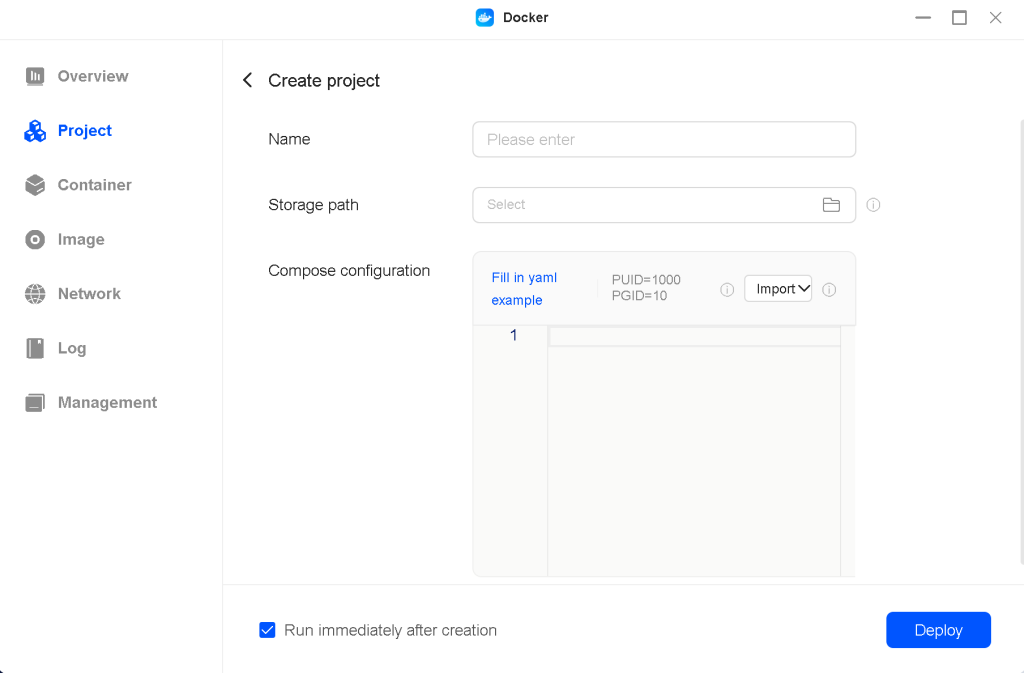
- Easy SSL certificate management
- Reverse proxy configuration
- Custom port mapping
- Access control
- Clean web interface
Again, using Docker is the simplest way to set this up, go to the Docker App , then click on Projects left menu and enter the code below in the Compose Configuration section, This is the method that you can use to install and run all Docker Compose scripts.
services:
app:
image: 'jc21/nginx-proxy-manager:latest'
restart: unless-stopped
ports:
- '80:80'
- '81:81'
- '443:443'
volumes:
- ./data:/data
- ./letsencrypt:/etc/letsencrypt
Caddy
If you’re more comfortable with the terminal Caddy Server is a modern web server offering
- Automatic HTTPS
- Reverse proxy capabilities
- Simple configuration
- Built-in security features
You can find the instructions for installing Caddy via Docker and other methods here. Caddy is written in Go and has a healthy community of users and plug-ins to handle most of your web server needs.
services:
caddy:
image: caddy:<version>
restart: unless-stopped
ports:
- "80:80"
- "443:443"
- "443:443/udp"
volumes:
- ./Caddyfile:/etc/caddy/Caddyfile
- ./site:/srv
- caddy_data:/data
- caddy_config:/config
volumes:
caddy_data:
caddy_config:
Drive Health Monitoring and Alerts
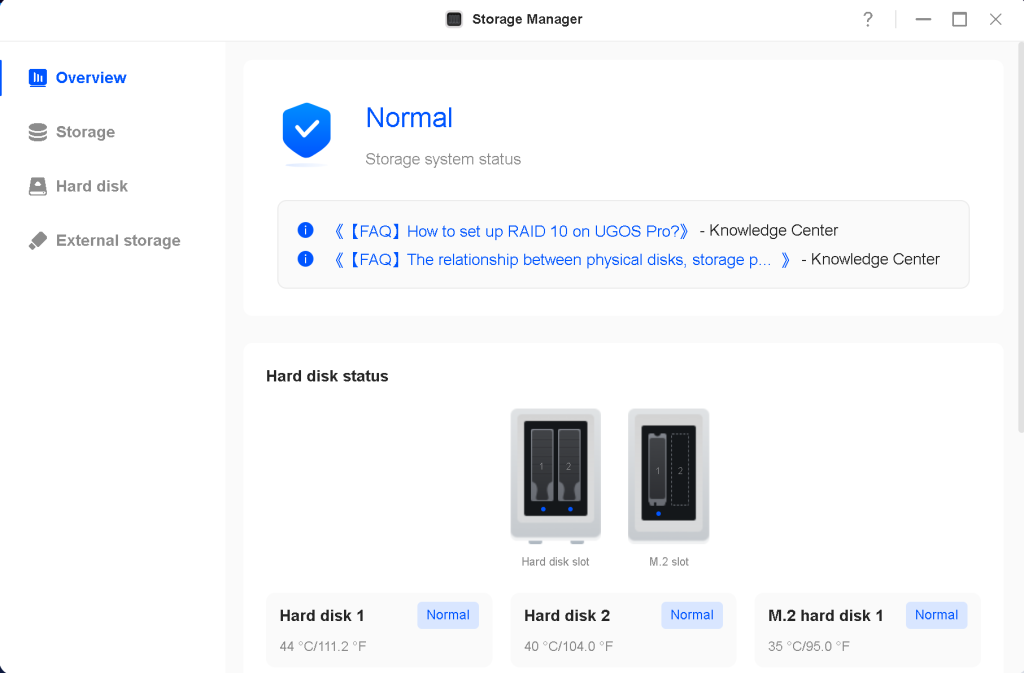
One important and obviously missing App in UGOS is one that monitors and alerts you to any HDD/Nvme drive issues with your NAS. the basic Storage Manager App does give you a basic overview of your RAID configuration and such but lacks any details about drives or even more importantly notification of impending failures.
Scrutiny
Scrutiny is a simple Web UI that focuses on showing a dashboard the hardware storage attached, monitoring SMART data and offering a notification mechanism.
- SMART attribute tracking
- Predictive failure analysis
- Email notifications
- Historical metrics
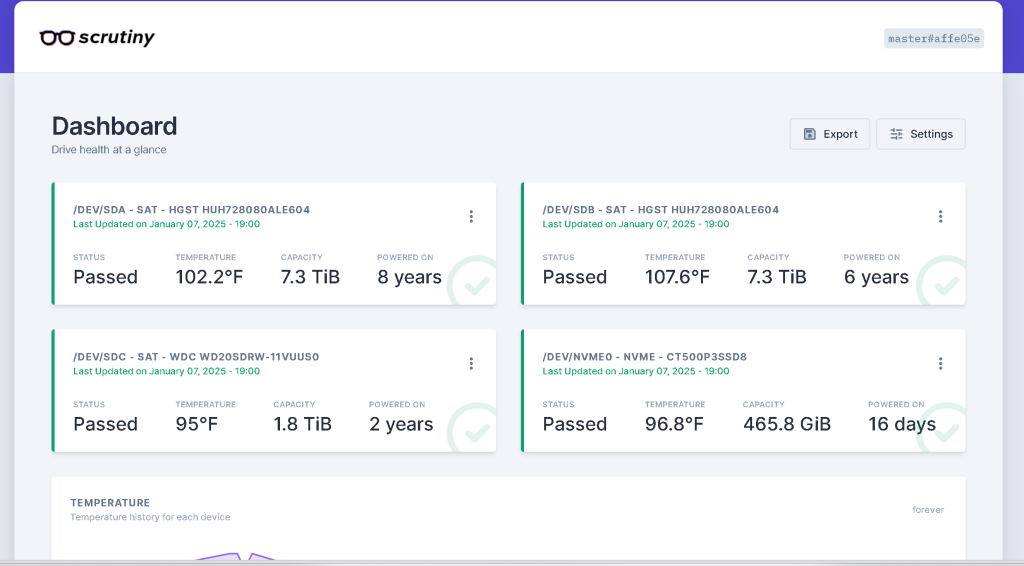
Scrutiny uses the Shoutrrr notification library sending SMART device failure notifications via the following services:
- Custom Script (data provided via environmental variables)
- Webhooks
- Discord
- Gotify
- Hangouts
- IFTTT
- Join
- Mattermost
- ntfy
- Pushbullet
- Pushover
- Slack
- Teams
- Telegram
- Tulip
Again the easiest way to install this application is using Docker Compose (Projects) here’s an example
docker run -it --rm -p 8080:8080 -p 8086:8086 \ -v `pwd`/scrutiny:/opt/scrutiny/config \ -v `pwd`/influxdb2:/opt/scrutiny/influxdb \ -v /run/udev:/run/udev:ro \ --cap-add SYS_RAWIO \ --device=/dev/sda \ --device=/dev/sdb \ --name scrutiny \ ghcr.io/analogj/scrutiny:master-omnibus
Cloud Storage Solutions
If you want to have a more complete Cloud experience in terms of file sharing, ,synchronization, shared calendars and contacts, something akin to Google , but self-hosted on your NAS consider these choices below..
Nextcloud
The premier alternative to Synology Drive:
- File synchronization
- Mobile access
- File sharing
- Collaboration tools
- Calendar and contacts sync
- Optional office suite integration
You can find detailed installation instructions here on the official NExtCloud Github page : GitHub – nextcloud/all-in-one: ? The official Nextcloud installation method. Provides easy deployment and maintenance with most features included in this one Nextcloud instance.
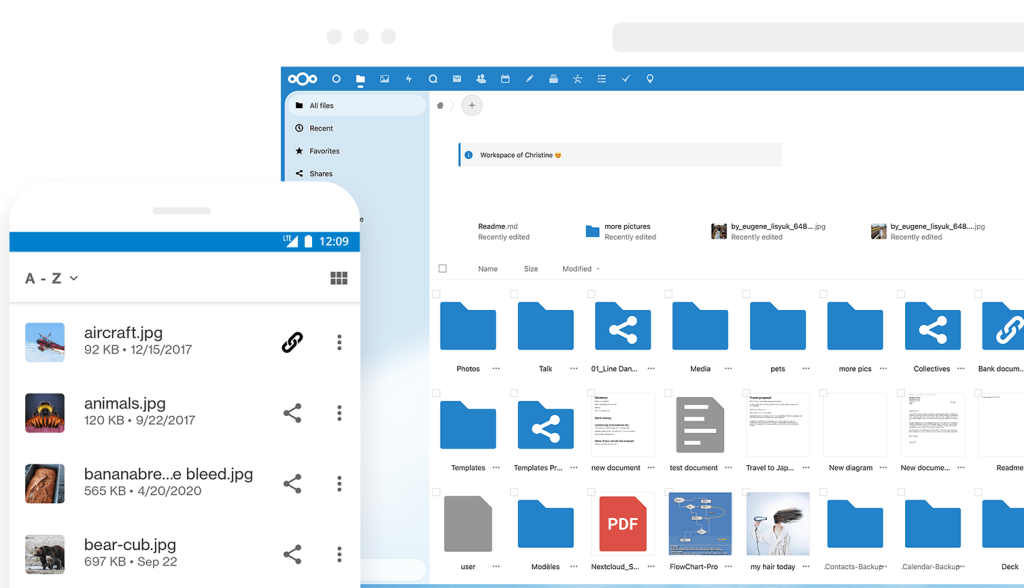
Photo Management
UGReen NAS does come with a built in Photos Application and it works pretty well for most case, but should you want more feature rich alternatives take a look at some of these.
PhotoPrism
A feature-rich alternative to Synology Photos:
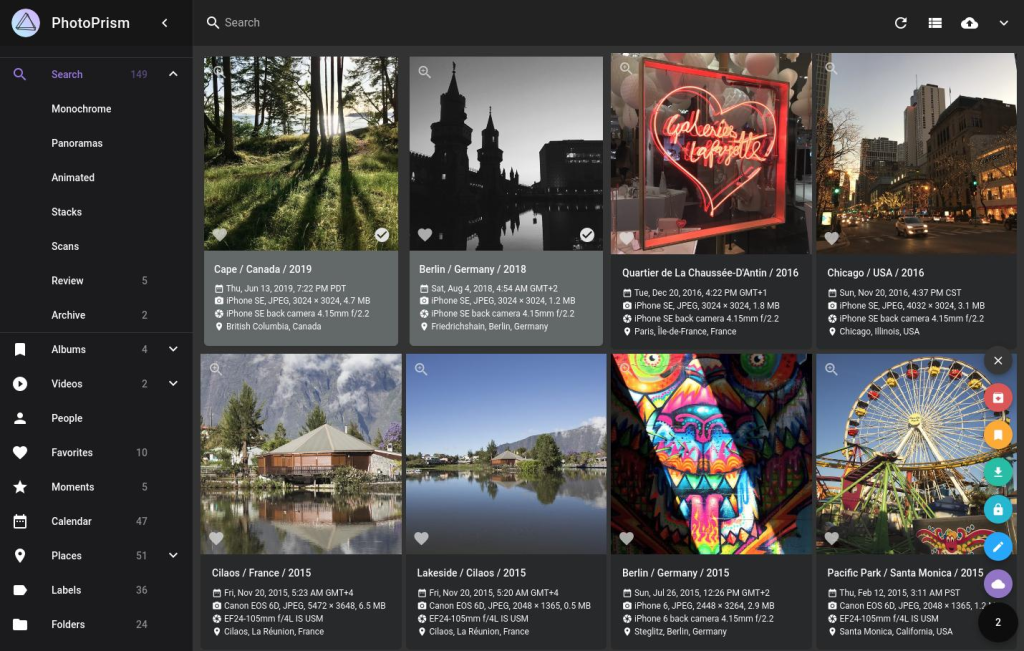
- AI-powered photo organization
- Face recognition
- Location tracking
- Album management
- Mobile-friendly interface
- RAW file support
Refer to Docker Compose – PhotoPrism for complete installation instructions
LibrePhotos
Community-driven photo management:
- Automatic face detection
- Location mapping
- Timeline view
- Social features
- Self-hosted solution
Ther are still many more notable alternatives to Synology Photos, explore these options
| Software | Type | Key Features | Best For |
|---|---|---|---|
| Piwigo | Self-hosted/Cloud | Customizable galleries, plugin system, multi-user support, EXIF data handling | Photography communities and small businesses |
| Immich | Self-hosted | Real-time backup, face detection, timeline view, mobile apps | Users wanting a Google Photos-like experience |
| Photostructure | Self-hosted | Automatic organization, duplicate detection, fast indexing | Large photo collection management |
| Lychee | Self-hosted | Clean interface, sharing features, album management | Minimalists who want simple photo management |
| PhotoView | Self-hosted | Timeline view, map view, face recognition, sharing capabilities | Users wanting a modern interface with basic features |
Cloud Sync Alternatives
These a similar apps to the Backup section above, so there may be a bit of overlap in terms of capabilities, the onex here are more focused on syncing, that is rapidly duplicating files. Folders etc. across a wide variety of platforms (cloud, pc, server, mobile) .
Rclone
This is a command-line based simple app that’s considered the Swiss Army knife of cloud storage:
- Support for multiple cloud providers
- Encryption
- Bandwidth limiting
- Scheduled syncs
- Command-line interface
Installing Rclone is simple since it’s basically just a small file/app using, log into the terminal of your UGREEN and then run the command below to download and install from the official source.
sudo -v ; curl https://rclone.org/install.sh | sudo bash
Syncthing
Peer-to-peer file synchronization:
- Direct device-to-device sync
- No central server required
- End-to-end encryption
- Conflict resolution
- Cross-platform support
You can refer to the Github page where they provide you the Docker steps to setup Syncthing.
$ docker pull syncthing/syncthing
$ docker run -p 8384:8384 -p 22000:22000/tcp -p 22000:22000/udp -p 21027:21027/udp \
-v /wherever/st-sync:/var/syncthing \
--hostname=my-syncthing \
syncthing/syncthing:latest
Security Considerations
Obviously security is a concern with a NAS use common sense recommendations like..
- Use strong passwords
- Implement fail2ban
- Regular security updates
- Install and Run UGOS Security virus scanner
- Avoid exposure directly to internet, use Cloudflare or similar reverse proxies
- Configure proper firewall rules
Alternatives to UGOS…
Although not discussed here, you could ditch UGREEN UGOS altogether and install one of these popular alternative OS ‘s on the NAS hardware. Just beware then you are on your own, when it comes to dealing hardware driver issues, for these reasons I would only consider that if you are extremely certain of your need for one of these alternatives.,
- TrueNAS: Both TrueNAS CORE (based on FreeBSD) and TrueNAS SCALE (based on Linux) have been reported to work on UGreen NAS devices. TrueNAS is known for its robust file system (ZFS) and advanced features.
- UnRAID: This is another popular NAS operating system that offers flexibility in drive configuration and supports various plugins.
- OpenMediaVault (OMV): A Debian-based NAS solution that provides a user-friendly web interface and a wide range of plugins.
- Proxmox VE: While primarily a virtualization platform, Proxmox VE can also be used as a powerful NAS solution, allowing you to run virtual machines and containers alongside your storage services.
Conclusion
While UGOS provides basic functionality, these open source alternatives can transform your UGREEN NAS into a powerful, feature-rich storage solution. The key is to choose the right combination of tools based on your specific needs and technical comfort level. Start with core services and gradually expand as you become more comfortable with each component, and keep checking and upgrading the UGOS regularly…
Please add your own tips and apps below!
Nice lisr, is there a cloud sync that’s web UI based , rclone listed is only terminal.
thanks, nice list , where you able to find any VM software, does UGREEN support VM’s
Awesome list I hope UGOs updates there apps soon
Just came here to thank you. New to UGreen, coming from Synology and this helps tons!
Is there an App for cmaera recoding like security cameras
Can you tell me how to check HDD health I dont see an app for this
Check out the web app https://github.com/AnalogJ/scrutiny